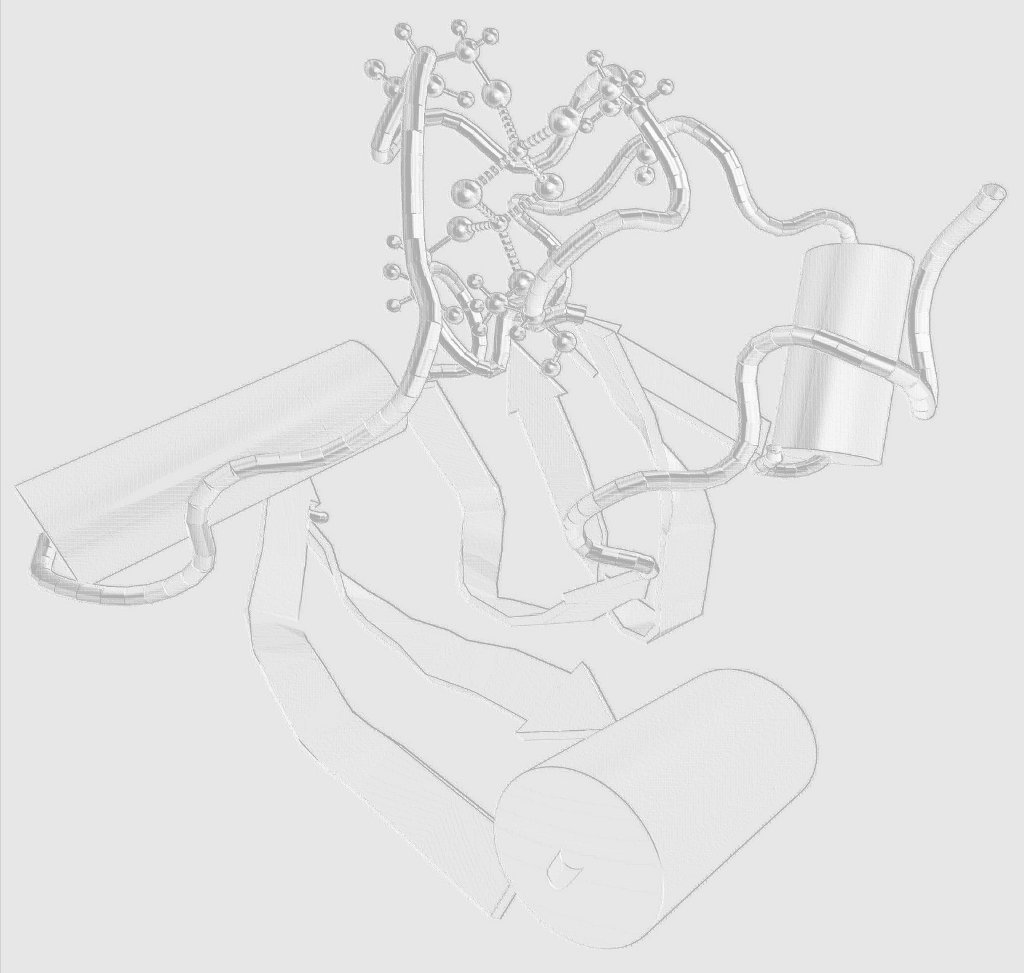back to CoMoDo
Coarse-graining of protein structures
PQRM file format
We use a file format called pqrm (PDB charge radius mass). It consists of two parts:
- Coordinate section
field name specifies the entry type (ATOM or HETATM) atom number atom index atom name short name of atom residue name residue name in 3-letter code chain id optional, not used in TEN x y z 3 float values specifying the coordinates charge optional, not used in TEN; atomic charge radius optionally, not used in TEN; atomic radius mass molecular mass of interaction center in u - Connect entry section
field name specifies the entry type (CONECT) reference atom atom index bound atoms indices of atoms bound to reference atom
Program coarsegrain
The program coarsegrain converts all-atom PDB files to coarse-grained pqrm-files. Residues can be represented by one (typically at the C-alpha position) or several interaction centers (ICs) (e.g. one for the backbone and one for the side chain). The user can define which atoms to keep in the cidf file (center of interaction definition format) read by the program. Exemplary cidf files are distributed with the C++ source files of the program. One can choose between two different assignment methods for the calculation of coordinates of the ICs:- BYATOM: take coordinates of first atom of the IC
- BYGEOM: take geometric center of all atoms of the IC
cidf format
| string "RESIDUE" | residue name (in PDB file) | ||
| IC1 (name of pqrm file) | mass IC1 | assignment method | atoms of IC1 |
| | | ||
| IC_N (name of pqrm file) | mass IC_N | assignment method | atoms of IC_N |
| | | | |
Usage
$PATH/coarsegrain input-PDB-filename [options]Example:
$PATH/coarsegrain "input-filename" -i Ca.cidf -o "output-filename" -h
Download
The program is available under the Gnu Affero Public License. The package includes
- C++ code
- Makefile
- cidf file
Installation
- Download the file coarsegrain.tar.gz
- Type
tar -jxf coarsegrain.tar.gz - Go to the directory coarsegrain/src:
cd coarsegrain/src - Type
make
back to TEN
back to CoMoDo